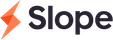Sandbox testing and mock data
Testing the sandbox environment and simulating different approval and error behaviors
Our demo site at https://demo.slopepay.com/ offers various test scenarios you simulate with along to test different Slope checkout behavior.
To make simulating different cases easier, you can select the Customer Type of the dummy customer which will take you through the corresponding workflow.
| Customer Type | Behavior |
|---|---|
| New | Ineligible by default and requires pre-qualification. |
| Qualified | Creates a pre-qualified customer with default limits and also skips compliance. |
| Skip Compliance | Skips the compliance onboarding step |
| Skip Customer Credit | Skips the consumer credit consent form step of the financial application |
| Skip Banking | Allows user to click continue on the banking step with connecting a bank |
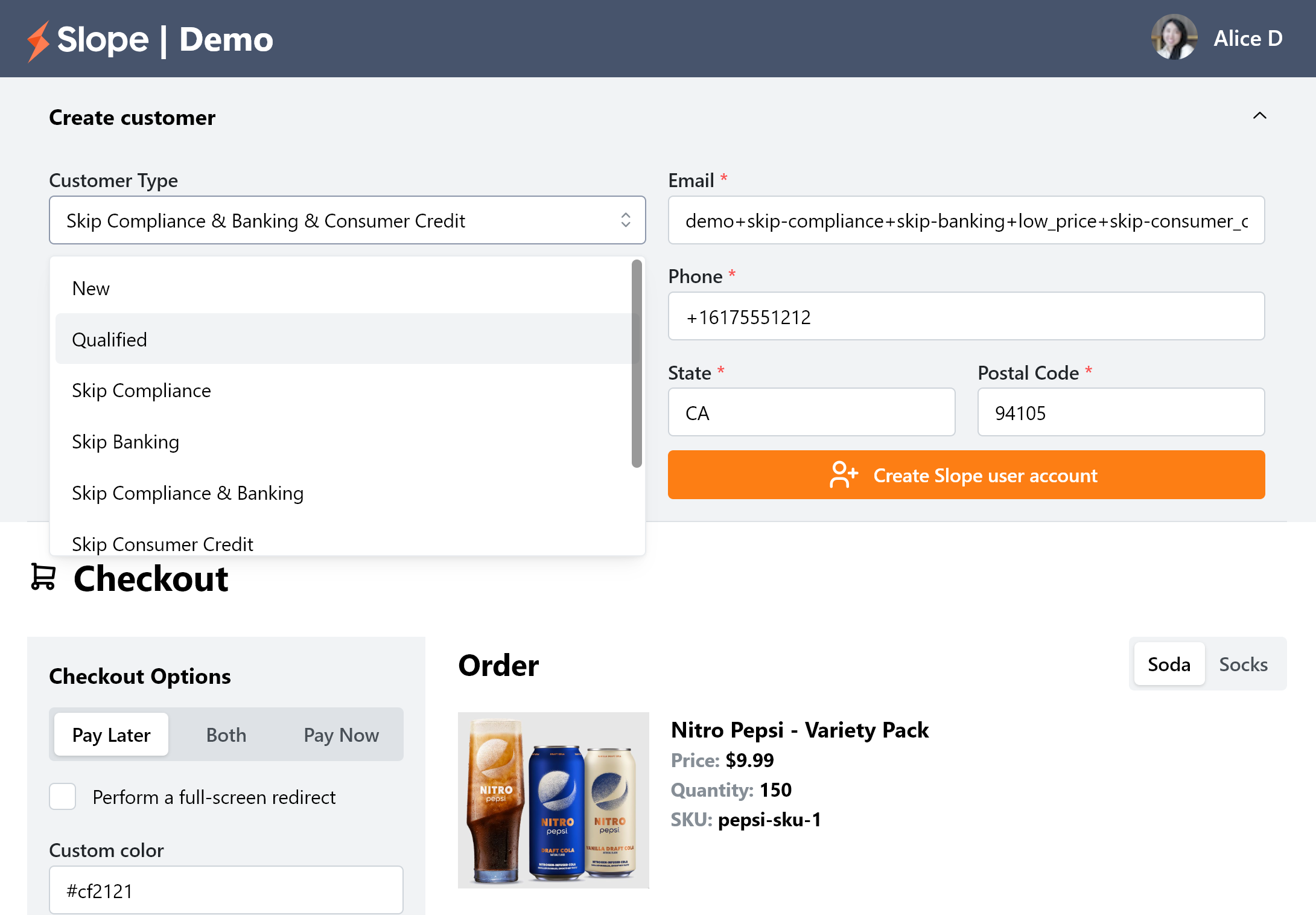
This creates a dummy customer for you to test.
Next, click Pay with Slope to walk-through the customer experience:
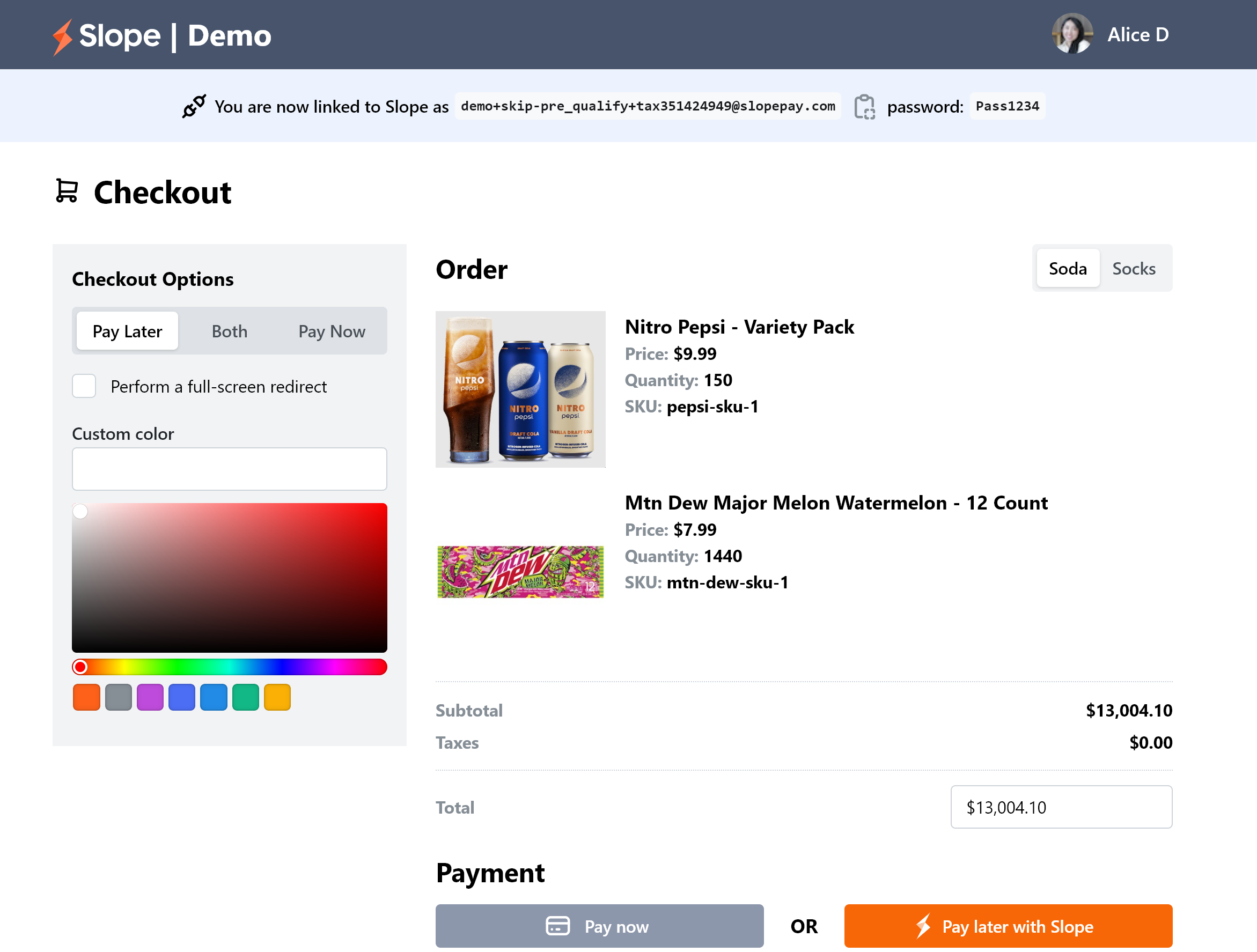
Plaid banking step & controlling pre approved amounts
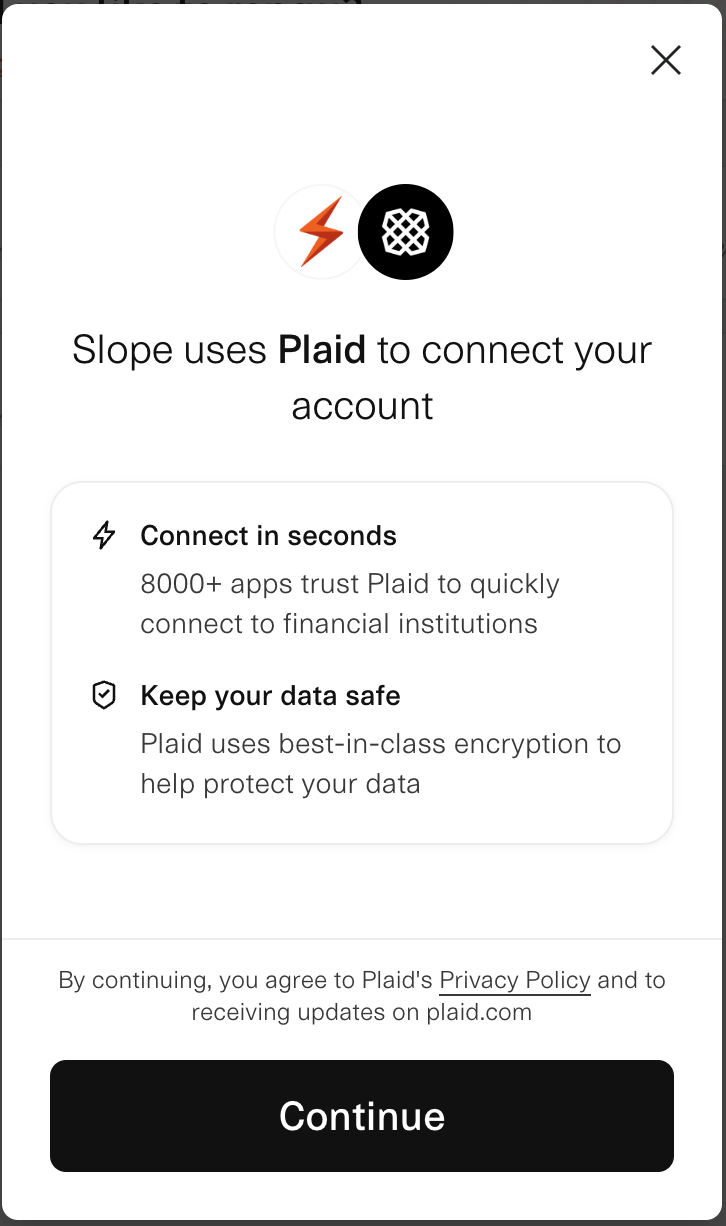
We integrate with Plaid to link bank accounts, and in various flows we redirect the user to Plaid, which prompts for bank account credentials. Use the following username : password combinations to get the associated behavior described.
| Username | Password | Behavior |
|---|---|---|
custom_high_bal | {any} | A high balance bank account that will pass pre-qualification with $100k limits |
custom_low_bal | {any} | A regular $100-$200 amount bank account that can be used for checkout. Will get a rejection screen. |
Payment Methods
In the sandbox environment, you may use different payment method values to trigger failures modes. The other fields (password, CVV, exp dates, etc) can be any value.
| Payment Method | Behavior |
|---|---|
Card: 4242424242424242 | Card auth will succeed |
Card: 4544249167673670 | Card auth will fail |
Bank: custom_low_bal | Bank charges will fail |
Bank: custom_high_bal | Bank charges will succeed |
Order Checkout Rejections
By default, all orders in sandbox will be approved. To test a rejection, create an order total of $1,337.99 which will display a rejection error during checkout.
Updated 5 months ago