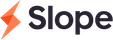Order statuses and lifecycle
There are three entities involved in an order, Slope, the customer, and the merchant. For an order to go through the entire lifecycle successfully, the order must be mutually agreed upon in a three-way handshake, indicated by a series of order statuses. A normal order can be expected to move from approved -> open -> finalized
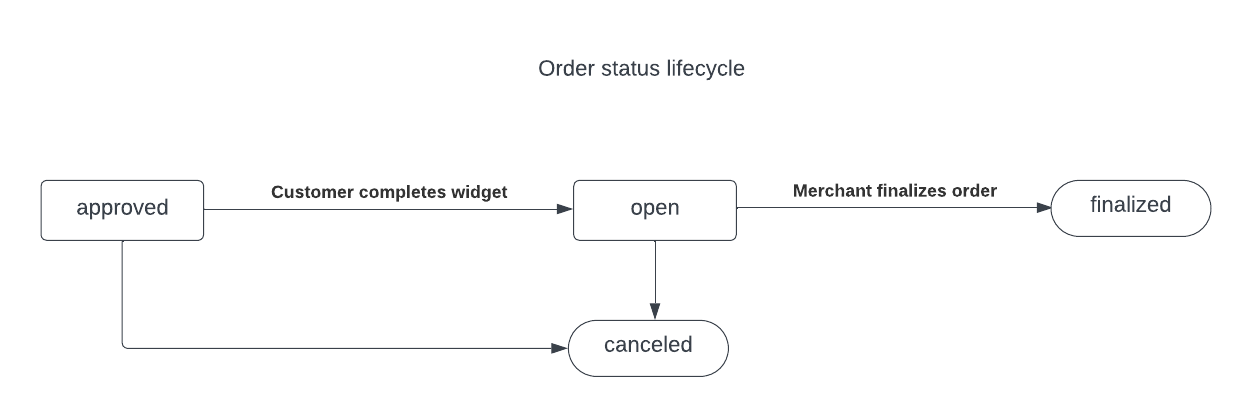
Status | Owner | Meaning |
|---|---|---|
| Slope | An order has been created, usually by a merchant hitting our API, and Slope has approved it for immediate payment or potential financing. |
| Customer | The customer has successfully completed the Slope widget, selected Terms and their payment method, and accepted Slope's Terms & Conditions + Privacy Policy. The amount for the order is debited from the customer's available balance upon order open. If a customer has an available balance of $100k and opens a $70k order on July 1, they will have a balance of $30k, whether or not the order is finalized. The only way for the customer to get back to their original $100k balance is if the order is |
| Merchant | The merchant agrees that the order that the customer has placed is real and correct. Payout occurs after this status has been reached, and this is a terminal status. An order's repayment schedule begins upon finalization. As an example: If an order was opened on July 1 and then finalized on July 10, the customer’s repayment date for a Net 60 order would be September 08 (July 10 + 60 days, not July 1 + 60 days). Transactional messages Slope sends also depend on finalization - so they would get an order confirmed email on July 10, the day of finalization. Once an order is finalized, it can not be cancelled. Instead, you must issue a refund via the merchant dashboard. It is possible for Slope to "auto-finalize" an order, in which case the Finalize API call is not needed. |
| Slope/Merchant | The order has been canceled and can no longer be opened or finalized. This occurs when you, the merchant, cancel the order directly or Slope cancels the order because it has not been updated recently. |
Promptlycancelorfinalizeany open orders.A time of 0-3 days between
openandfinalizeorcancelis optimal.
Intermediary statuses likeopeningorfinalizingmay occur.These intermediary statuses represent our Backend processing the order, or submitting it to our partner bank. The next status (
openorfinalized) will get automatically transitioned to after this processing is complete.
Updated 6 months ago