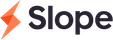Event Types
Event type | Description | 🔗 |
|---|---|---|
Customer status related events | ||
| New customer is created | |
| Customer object is updated by you or Slope's system. We recommend receiving this event for cases where a customer's limits have been increased or their overdue order count has changed | |
Customer events | ||
| Customer has authenticated into the Slope widget and has authorized access to the merchant partner. | |
| Customer has closed their account and unauthorized access to the merchant partner. | |
| Customer has submitted an application to Slope. | |
| Customer has either been approved or rejected for a limit | |
Prescreen events | ||
| Prescreen has succeeded and the result is ready | |
Order status related events | ||
| An order has reached the open state | |
| An order has triggered finalize and is in the finalizing state | |
| An order has reached the finalized state | |
Order events | ||
| An order adjustment (refund) has been created | |
| Triggered when a repayment happens on an order. |
Unexpected eventsYour webhook endpoint may receive different event types depending on your configuration. You should
ensure you build your webhook such that it handles both expected and unexpected events.
Can't find the perfect event?Reach out to us and we'll help find or introduce an event that fits your requirements.
Updated 5 months ago