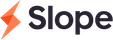Logging & Errors
Slope uses standard HTTP status codes to denote an error. A 4xx range indicates an error on the client side while a 5xx range error indicates an issue on Slope's end. All errors will be returned in JSON format with these fields:
| Attribute | Value |
|---|---|
statusCode | A HTTP status code |
message | A human readable message |
error | The error type |
Example error
{
"statusCode": 404,
"message": "customer not found",
"error": "Not Found",
}Request IDs
To better support in debugging, you should log the X-Amzn-RequestId found in the request headers.
HTTP/1.1 200 OK
Content-Type: application/json
Content-Length: 123
X-Amzn-RequestId: ddbs0a5a-dbc3-11e8-9cdb-6b26c9479a31This is the HTTP request ID generated by our backend gateway which can be useful if needing to debug a particular request.
In addition, you may supply an optional client generated UUID in the HTTP header field X-Request-ID which will be logged and returned back to you for debugging. If none is provided, we will automatically generated a UUID for you. This ID can be used to debug requests when hitting our API.
Updated 5 months ago